Content Delivery Strategies: Pagination and DASH Explained
Overview
Have you wondered how big platforms like Google, Amazon, or YouTube deliver massive amount of data to their users?
Pagination to break down massive dataset
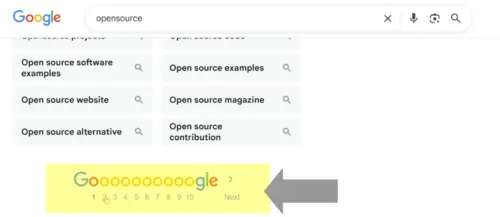
The answer is simple — they don’t show you everything at once. Instead, data is broken down into smaller, more manageable chunks. These chunks are delivered only when you need it. For example, query something on google's search engine. If you scroll down, you’ll notice page numbers at the bottom of the result. This is a classic pagination approach — just like flipping through pages of a book, making it easier to navigate huge amounts of information.
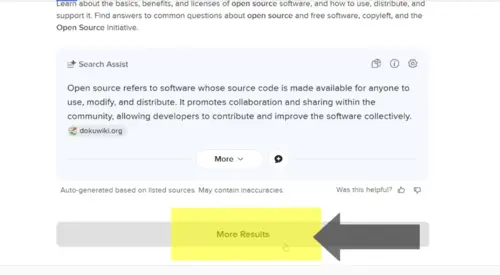
Let's look at another approach used by DuckDuckGo. When you query the search engine and scroll down to the bottom of the page, you see a "more results" button instead of page numbers. When you click on this button, more results appear right below the current list. This is also pagination, but instead of flipping through pages, you unroll a paper to explore more content.
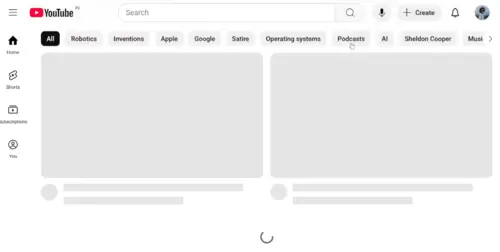
And then there’s YouTube. Here, you don’t get page numbers or load more button. Instead, YouTube uses infinite scrolling to load new results automatically in the background. It’s like a vending machine: as soon as one item is taken, another one slides into its place.
DASH protocol for streaming videos
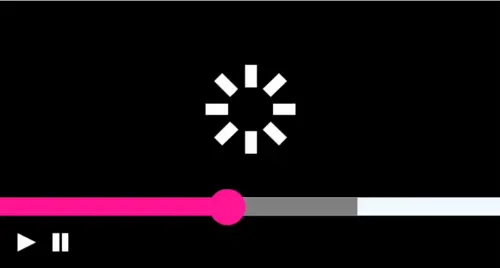
There’s also a similar concept in video streaming called DASH. This is a standard video streaming protocol developed for websites. For example consider watching videos on youtube. If you have noticed, your device does not download entire video at once. Instead, it uses DASH streaming to fetch segments of the video sequentially . When you start a video, your device downloads the first few segments. As you progress watching, your device fetches next segments in the background. In case you decide to skip ahead, your device adjusts which segments to request—sometimes even switching quality levels—so that playback continues smoothly.
Conclusion
Without pagination and DASH streaming, a server would have to dump everything at once. That would lead to heavy bandwidth use, slower performance, and a pretty bad user experience. So whether it’s pagination for displaying data or DASH streaming for videos — the principle is to deliver content on demand.
If you want to learn how to implement server-side pagination, read this tutorial on server-side pagination.
Author
Anurag Gupta is an M.S. graduate in Electrical and Computer Engineering from Cornell University. He also holds an M.Tech degree in Systems and Control Engineering and a B.Tech degree in Electrical Engineering from the Indian Institute of Technology, Bombay.
Comment
This policy contains information about your privacy. By posting, you are declaring that you understand this policy:
- Your name, rating, website address, town, country, state and comment will be publicly displayed if entered.
- Aside from the data entered into these form fields, other stored data about your comment will include:
- Your IP address (not displayed)
- The time/date of your submission (displayed)
- Your email address will not be shared. It is collected for only two reasons:
- Administrative purposes, should a need to contact you arise.
- To inform you of new comments, should you subscribe to receive notifications.
- A cookie may be set on your computer. This is used to remember your inputs. It will expire by itself.
This policy is subject to change at any time and without notice.
These terms and conditions contain rules about posting comments. By submitting a comment, you are declaring that you agree with these rules:
- Although the administrator will attempt to moderate comments, it is impossible for every comment to have been moderated at any given time.
- You acknowledge that all comments express the views and opinions of the original author and not those of the administrator.
- You agree not to post any material which is knowingly false, obscene, hateful, threatening, harassing or invasive of a person's privacy.
- The administrator has the right to edit, move or remove any comment for any reason and without notice.
Failure to comply with these rules may result in being banned from submitting further comments.
These terms and conditions are subject to change at any time and without notice.
Similar content
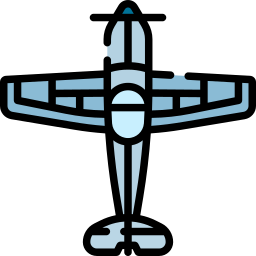


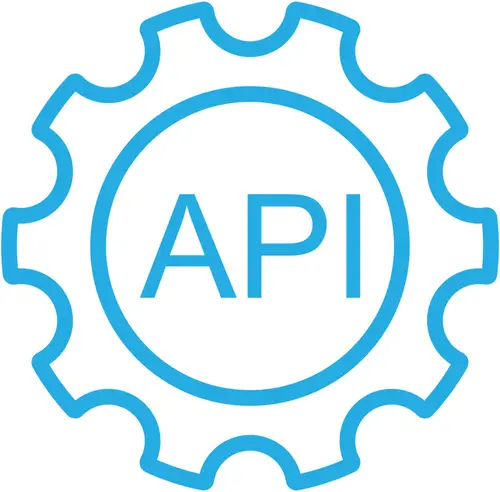


Past Comments